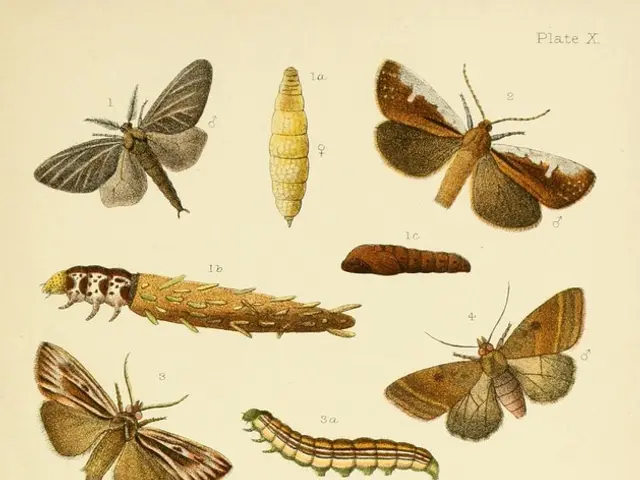Guarding Your Back: Strategies to Shield It From Smartphone and Screen Usage Habits
In today's digital age, many people spend hours daily on phones, laptops, and tablets, often without considering the impact on their bodies. One such impact is the development of tech neck, a condition characterised by ongoing back and neck pain caused by the forward-leaning position. To prevent and alleviate this discomfort, the most effective strategies focus on maintaining good posture, adjusting device use habits, and incorporating specific exercises.
Maintaining Good Posture
While sitting or standing, keep your shoulders back and your head in a neutral position. Avoid forward head tilt by consciously aligning your head over your shoulders to reduce strain. Also, keep elbows bent at about 90 degrees with wrists straight while typing, and maintain feet flat on the floor with knees aligned to hips for ergonomic seating.
Adjusting Device Use Habits
Position your phone, tablet, or laptop so the screen is at or slightly below eye level. This helps keep your head aligned with your spine and prevents bending your neck forward or downward, which stresses neck muscles. For example, use a stand or stack books under a laptop to elevate the screen.
Incorporating Specific Exercises
Specific exercises like chin tucks help realign the neck by strengthening deep neck muscles and reversing forward head tilt. For chin tucks, gently retract your chin as if making a double chin, hold for 5-10 seconds, and repeat 10 times daily. Additional exercises targeting neck mobility and shoulder strength also help reduce tech neck symptoms.
Taking Frequent Breaks
Every 30 to 60 minutes, stand up, stretch, and reset your posture. This prevents prolonged static positions that contribute to tension and stiffness. Setting timers can help remind you to break regularly.
Using Voice-to-Text Features
To reduce prolonged looking down at phones while texting or emailing, leverage voice commands and dictation to limit screen time in neck-flexed postures.
Following the 20-20-20 Rule
Every 20 minutes, look at something 20 feet away for at least 20 seconds. This reduces eye strain and encourages posture breaks.
Creating an Ergonomic Workspace
Arrange your computer setup with the monitor an arm's length away and the top of the screen about 0.5 to 1.5 inches below eye height to maintain a comfortable gaze angle around 15 degrees downward.
Visualising a straight line from ears to shoulders and hips can help maintain spine alignment, especially when using a phone. Gently rolling shoulders back and down can help open the chest, counteract rounded shoulders, and bring awareness to posture. Taking a short stretch or walk every 30-60 minutes can help keep the spine relaxed and healthy.
In addition, using a standing desk can help reduce pressure on the lower back and keep muscles active. Applying gentle heat to the neck or lower back can help ease muscle tension and improve blood flow. Bringing the screen closer to eye level instead of bending the neck forward can help maintain spine alignment. Using lower back support can help maintain a healthy posture while sitting for extended periods.
By following these practical tips, you can significantly reduce the risk and discomfort of tech neck. They rely on mindful device use, ergonomic adjustments, and simple physical exercises to support spinal health in the digital age.
- Fostering a culture of workplace-wellness is essential in encouraging these good-posture practices and the adoption of health-and-wellness habits, which are crucial to mental-health maintenance and overall fitness-and-exercise.
- To truly ensure well-rounded health, one should consider balancing nutritional intake, combining a diverse range of fruits, vegetables, lean proteins, and whole grains with adequate hydration. Good nutrition strengthens the body and mind, contributing to enhanced productivity.
- Furthermore, incorporating mindfulness exercises such as deep-breathing techniques and meditation sessions during work hours could help employees manage stress levels and improve mental-health.
- As companies increasingly prioritize employee well-being through workplace-wellness initiatives, they should also consider offering fitness-and-wellness programs that include yoga, Pilates, or team sports—providing employees opportunities for both physical and mental improvement.